For many American homes, voice-controlled speakers and digital assistant devices have become a norm of convenience. There are several to choose from including Amazon Echo, Google Assist, Apple Siri, and others. Most have similar features, but today we are reviewing the Amazon Echo.
From turning up the music volume to dimming lights, Amazon’s line of Echo products has become a source of home-living ease for many. An often overlooked benefit of the Echo product line-up is the added ease of daily living it can provide our aging family members. In a time of social distancing and medical isolation, they can increase connection and interaction with our loved ones without the need to compromise safety.


Multiple Devices, Shared Access
One of the great features of the Amazon Echo line-up is that it allows users to have multiple devices in multiple homes. Any device we gift our aging loved ones can easily be set up under our current Amazon account with their own profile. This gives us access to their lists, calendars, and more.
This new device setup is simple and straightforward but fuller guides are readily available should step-by-step help be needed.
Amazon has also released their Care Hub for an additional way to integrate devices. This maximizes care and communication between families without any overlap in Amazon accounts.


Practical Needs
For many aging adults, daily tasks such as going to the grocery store or picking up the dry cleaning can be exhausting. In a time where these activities are more inaccessible than ever, having clear communication with family members is helpful. The Echo product line-up has excellent value in aiding in these communication needs
Grocery & Shopping Lists
Any loved one with an Echo device can alert the device (announcing “Alexa” is the default) and state that they would like to start a list. They then will work with Echo’s dictation system to verbally create these lists through their device. Users can also always ask their device reminders of what is on their lists, edit them, or delete them. We then have access to these lists through shared accounts or account access. Through this we can easily pull up any list they create on our smartphone or tablet, and even complete lists for them.
Appointment & Medication Reminders
Similarly, a user can create reminders and schedules through their Echo device. From daily medication reminders to adding doctor appointments to a schedule, these notifications can be a helpful tool. To create a reminder, they simply need to create it verbally through their device, and we can see and edit it in our own home.
If access to our parent’s full calendar is needed, we can easily link an existing calendar through Google, Microsoft, Apple, and more. Linking these calendar accounts will allow us to manage their appointments through the Alexa app. Moreover, this enables our parents to access their calendar by simply verbally asking their device—no logging on, no daybook, no missed appointments.


Connection Benefits
Along with the many day-to-day communication benefits the Echo products offer, there are various ways to use the Echo system to engage meaningfully with our loved ones. This can be especially helpful in a time of separation.
"Drop-In" Calls or Messages
One of the more popular features of an Echo is the ability to “drop-in” on a senior. This is an intercom-style system that both parties must agree to and allows us to chat through our Echo devices without the need of calling. This can be a quick form of communication, act as a surprise visit, and even keep them safe.
If voice calling is more comfortable for the aging adult, anyone can simply use the Alexa feature on the Echo device to hands-free start a call with each other.
Finally, you can send messages back and forth through your Echo devices or the Alexa app to their device. you can even create schedules for these messages to be sent at a specific time. All of these options allow for moments of connection without the need for phone or computer screens or schedules.


Video Calling & Scheduling
Like any other appointment or scheduling task, the Echo product can easily record and remind a loved one of an upcoming video chat. The Amazon Echo Show has a video screen which makes face-to-face communication even easier.
Through the Echo Show device, make video calls to friends and family with Skype, the Alexa app, or an Echo Spot product. They can also make voice calls and send messages just like any other Echo device.

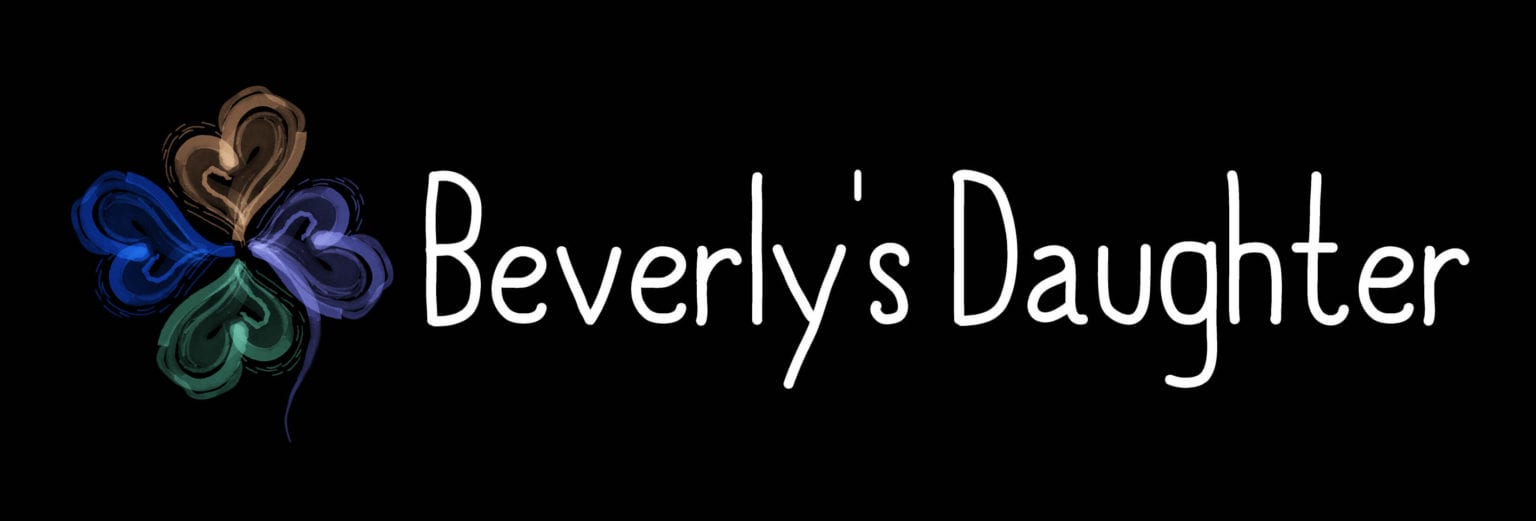

Leave a Reply